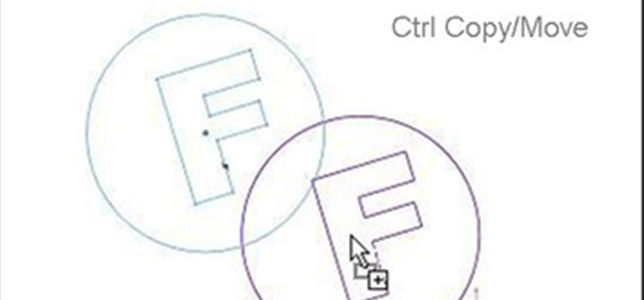For the last two years Farm’s development team has been holding internal SolidWorks user group (SWUG) meetings. The Farm SWUG discusses ways to leverage the group’s combined knowledge of the software by sharing experiences, techniques, and methodologies in hopes of increasing user operational efficiencies.
The group meets once a month and reviews:
- SolidWorks online content, which is only accessible via the subscription service, past world conferences, online presentations, videos, and PowerPoints.
- Current Farm product development projects with an emphasis on problem solving techniques and ways to overcome present challenges.
- General tips and tricks learned on a daily basis.
- Hot keys (time saving, user-created, and custom-setting features).
There is a lot of good information that comes out of these meetings and never gets dispersed outside of Farm - so what better way to share the knowledge than to blog about it! Here are some valuable, time-saving techniques and methodologies that evolved from the last Farm SWUG.
Isolate View
The isolate command can be found in the right mouse button shortcut menu, and is used to focus on an individual or small group of bodies or parts. This command is helpful when trying to focus on a specific area or conducting a review.
 Quick Copy/Move Sketch
Quick Copy/Move Sketch
The Ctrl key can be used to copy sketch entities by selecting what you want to copy, holding the Ctrl key, and then dragging a point within the sketch to a new location. If you release the Ctrl key before you release your mouse button, it will result in a move instead of a copy.
 Hidden Copy Surface/Face
Hidden Copy Surface/Face
You can make a copy of one or more surfaces/faces by using the offset command and entering a distance of “0.”
Rotating a Floating Component
Use the right mouse button to rotate a floating component in an assembly. This is most helpful when trying to access faces and edges on the opposite side to mate to.
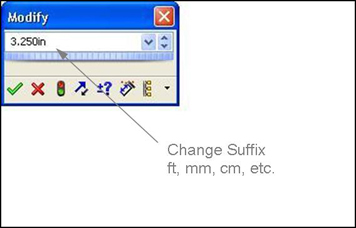
Alternate Unit of Measure
When entering values for a driving dimension, you can apply alternate units by changing the suffix following the dimension value (i.e., in, ft, mm, cm, etc.).
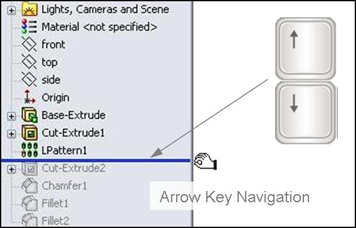 Feature Tree Navigation
Feature Tree Navigation
Use your keyboard arrow keys to roll the history bar back and forth when dissecting a model or making a significant change. (Tools – Options – Feature Manager – Arrow Key Navigation).
Free Drag in a Drawing
Hold down the Alt key when moving views, notes, and dimensions in a drawing to disable auto snapping/alignment.
Measure Hot Key
Assign the letter “m” to the measure command and save time accessing this often used function. (Tools – Customize – Keyboard).
Please feel free to comment and share your own suggestions - We welcome your feedback!